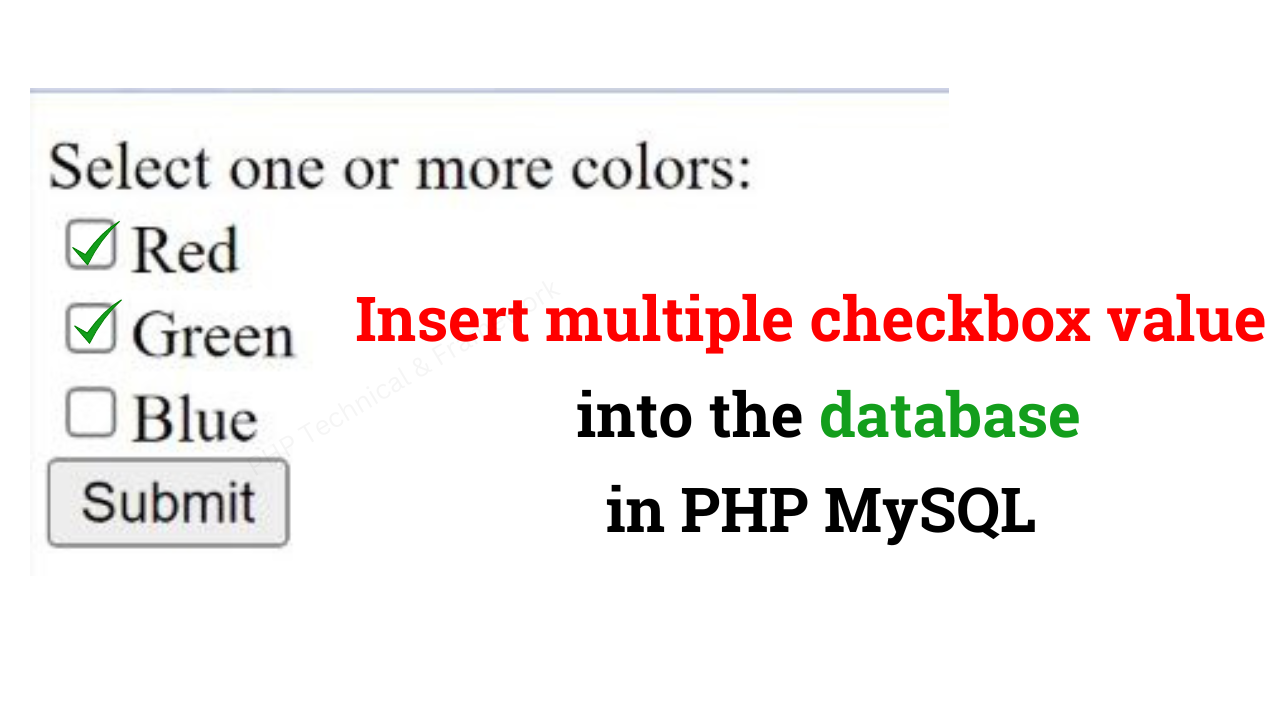Insert Multiple Selected Checkbox Values in Database in PHP
Checkboxes provide a convenient way for users to select multiple options from a list. When working with checkbox values in PHP, it’s crucial to handle the data properly and store it in a database for further processing or analysis. In this tutorial, we will guide you through the process of inserting multiple checkbox values into a database using PHP, without using PDO (PHP Data Objects).
PDO is a popular database abstraction layer in PHP that provides a consistent interface for accessing databases. However, in some cases, you may prefer an alternative approach that does not rely on PDO. This tutorial will focus on a non-PDO method, which is suitable for smaller-scale projects or situations where you want to explore different database interaction techniques.
To begin, let’s consider a scenario where you have an HTML form containing checkboxes, and you want to store the selected values in a database. Each checkbox will have a unique name and a corresponding value associated with it. When the user submits the form, PHP will receive the selected checkbox values and process them for database insertion.
Step 1: Creating the HTML Form Start by creating an HTML form that contains the checkboxes. Each checkbox should have a unique name and a corresponding value. For example:
<form method="POST" action="insert.php">
<input type="checkbox" name="colors[]" value="red"> Red
<input type="checkbox" name="colors[]" value="blue"> Blue
<input type="checkbox" name="colors[]" value="green"> Green
<!-- Add more checkboxes as needed -->
<input type="submit" value="Submit">
</form>
Step 2: Handling the Form Submission In the PHP script that handles the form submission (in this example, “insert.php”), you need to retrieve the selected checkbox values. Use the $_POST superglobal array to access the submitted data. For example:
if ($_SERVER['REQUEST_METHOD'] === 'POST') {
if (isset($_POST['colors'])) {
$selectedColors = $_POST['colors'];
// Process the selected checkbox values
// ...
}
}
Step 3: Establishing a Database Connection Before inserting the checkbox values into the database, establish a connection to your MySQL database. Use the mysqli_connect function to create a connection object. Provide the necessary connection details such as hostname, username, password, and database name. For example:
$hostname = 'localhost';
$username = 'your_username';
$password = 'your_password';
$database = 'your_database';
$conn = mysqli_connect($hostname, $username, $password, $database);
if (!$conn) {
die('Connection failed: ' . mysqli_connect_error());
}
Step 4: Inserting Checkbox Values into the Database Once the database connection is established, you can insert the checkbox values into the database table. Start by sanitizing and validating the values to prevent any potential security risks. Loop through the selected checkbox values and construct an SQL INSERT statement to insert the values into the appropriate table column. Execute the INSERT query using the mysqli_query function. For example:
if ($_SERVER['REQUEST_METHOD'] === 'POST') {
if (isset($_POST['colors'])) {
$selectedColors = $_POST['colors'];
// Insert the checkbox values into the database
foreach ($selectedColors as $color) {
$sql = "INSERT INTO colors_table (color) VALUES ('$color')";
if (mysqli_query($conn, $sql)) {
echo "Record inserted successfully.";
} else {
echo "Error inserting record: " . mysqli_error($conn);
}
}
}
}
Here’s an example of how to insert multiple checkbox values in PHP on a single page:
<?php
// Check if the form is submitted
if ($_SERVER["REQUEST_METHOD"] == "POST") {
// Retrieve the selected checkbox values
if (isset($_POST['colors'])) {
$selectedColors = $_POST['colors'];
// Display the selected values
echo "<h2>Selected Colors:</h2>";
foreach ($selectedColors as $color) {
echo "<p>$color</p>";
}
// Establish a database connection
$servername = "localhost";
$username = "your_username";
$password = "your_password";
$database = "your_database";
$conn = mysqli_connect($servername, $username, $password, $database);
// Check the connection
if (!$conn) {
die("Connection failed: " . mysqli_connect_error());
}
// Insert the selected values into the database
foreach ($selectedColors as $color) {
$sql = "INSERT INTO colors (color) VALUES ('$color')";
if (mysqli_query($conn, $sql)) {
echo "Color '$color' inserted successfully.<br>";
} else {
echo "Error inserting color '$color': " . mysqli_error($conn) . "<br>";
}
}
// Close the database connection
mysqli_close($conn);
}
}
?>
<form method="POST" action="<?php echo $_SERVER['PHP_SELF']; ?>">
<h2>Select Colors:</h2>
<label>
<input type="checkbox" name="colors[]" value="Red"> Red
</label><br>
<label>
<input type="checkbox" name="colors[]" value="Blue"> Blue
</label><br>
<label>
<input type="checkbox" name="colors[]" value="Green"> Green
</label><br>
<label>
<input type="checkbox" name="colors[]" value="Yellow"> Yellow
</label><br>
<br>
<input type="submit" value="Submit">
</form>You can find a comprehensive video tutorial on how to insert multiple checkbox values in PHP by clicking on the following YouTube link. This tutorial covers the entire process in detail and will provide a clear understanding of the concept. Make sure to watch the full video to have all your doubts cleared.
YouTube Tutorial: How to Insert Multiple Selected Checkbox Values in Database in PHP
By following the steps and explanations in the video, you’ll gain a solid understanding of how to implement this functionality in your PHP code. Happy learning!
Step 5: Conclusion In this tutorial, you learned how to insert multiple checkbox values into a database using PHP, without relying on PDO. By following the steps outlined above, you can handle the form submission, establish a database connection, and insert the checkbox values into the database table. Remember to properly sanitize and validate the data to ensure the security and integrity of your application. This method provides a straightforward approach for smaller-scale projects or those who prefer an alternative to PDO for database interaction.
By understanding this process, you can incorporate multiple checkbox functionality into your PHP applications, allowing users to select and store multiple options efficiently.
Keyword:
how to insert multiple checkbox values in PHP || Saving Multiple Checkbox Selections to a Database | How to Insert Multiple Selected Checkbox Values in Database in PHP | saving multiple checkbox selections to a database | insert multiple checkbox value into the database | insert multiple checkbox values in database using php | Insert Multiple Selected Checkbox Values in Database in PHP