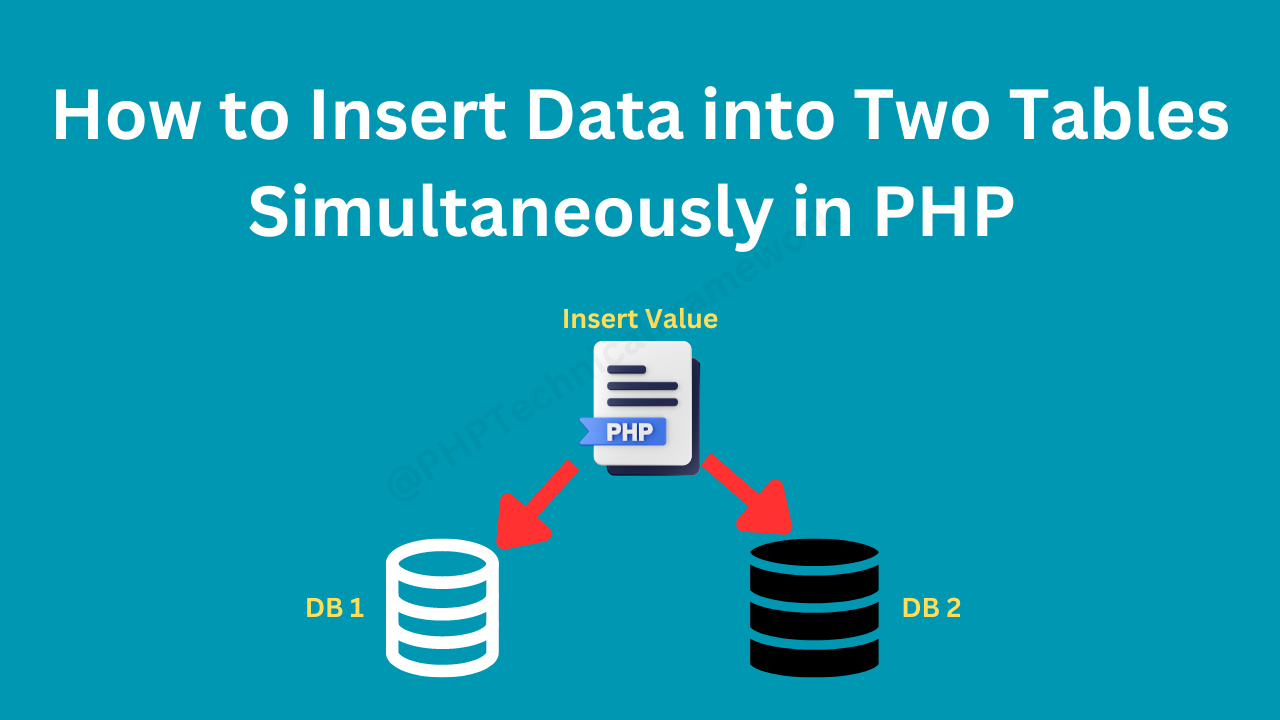How to Insert Data into Two Tables Simultaneously in PHP
When working with databases, it is common to come across scenarios where you need to insert data into multiple tables simultaneously. This can be challenging, especially for beginners. In this article, we will explore a step-by-step guide on how to insert data into two tables simultaneously using PHP and MySQL.
Prerequisites:
Before diving into the implementation, make sure you have the following prerequisites in place:
- PHP installed on your system
- A web server (e.g., Apache) running on your machine
- MySQL database set up with two tables
Step 1: Establish a Database Connection
To interact with the MySQL database, we need to establish a connection. Use the following PHP code snippet to establish a connection to your MySQL database:
<?php
$host = "localhost";
$username = "your_username";
$password = "your_password";
$database = "your_database";
$conn = new mysqli($host, $username, $password, $database);
if ($conn->connect_error) {
die("Connection failed: " . $conn->connect_error);
}
?>
Make sure to replace “your_username,” “your_password,” and “your_database” with your actual database credentials.
If you have any doubts or need further clarification, you can refer to the instructional video provided below.
Step 2: Create HTML Form
Next, create an HTML form to capture the data that needs to be inserted into the two tables. The form should have input fields corresponding to the columns of the respective tables. For example:
<form action="insert.php" method="POST">
<label for="name">Name:</label>
<input type="text" name="name" id="name">
<label for="email">Email:</label>
<input type="email" name="email" id="email">
<label for="address">Address:</label>
<input type="text" name="address" id="address">
<input type="submit" value="Submit">
</form>
Step 3: Handle Form Submission (insert.php)
Create a PHP file (e.g., insert.php) that will handle the form submission. In this file, you will extract the form data and insert it into the respective tables simultaneously. Use the following code snippet as a starting point:
<?php
if ($_SERVER["REQUEST_METHOD"] == "POST") {
$name = $_POST["name"];
$email = $_POST["email"];
$address = $_POST["address"];
$sql1 = "INSERT INTO table1 (name, email) VALUES ('$name', '$email')";
$sql2 = "INSERT INTO table2 (name, address) VALUES ('$name', '$address')";
if ($conn->query($sql1) === TRUE && $conn->query($sql2) === TRUE) {
echo "Data inserted into both tables successfully!";
} else {
echo "Error: " . $sql1 . "<br>" . $conn->error;
}
}
?>
Ensure that “table1” and “table2” in the SQL statements match the actual table names in your database.
Step 4: Execute the Code
Save all the files in your web server’s document root folder and access the HTML form through your browser. Enter the required data and click the “Submit” button. If everything is set up correctly, you should see a success message indicating that the data was inserted into both tables successfully.
Conclusion:
In this article, we have learned how to insert data into two tables simultaneously using PHP and MySQL. By establishing a database connection, creating an HTML form, handling form submission, and executing the necessary SQL statements, you can seamlessly insert data into multiple tables. This approach can be extended to handle more complex scenarios involving multiple tables. Experiment and explore different possibilities to suit your specific requirements.
Remember to always sanitize and validate user input to prevent SQL injection attacks. Additionally, consider using prepared statements or PDO for enhanced security and better database interaction.
By following this guide, you are now equipped with the knowledge to handle simultaneous data insertion into multiple tables in PHP with ease. Happy coding!
Keyword: How to Insert Data into Two Tables Simultaneously in PHP, how to save data in multiple databases using php, how to insert data into multiple tables in php, php data insertion in multiple tables, how to insert data in two tables at a time in php