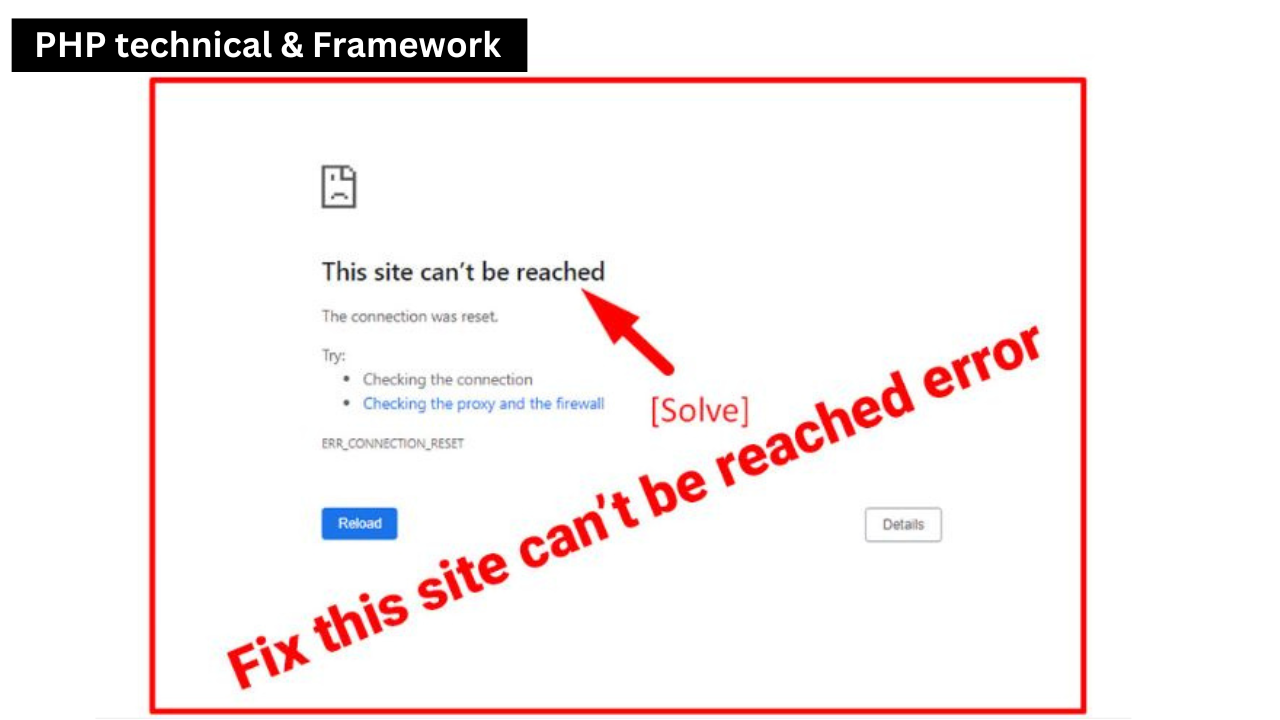fix-this-site-cant-be-reached-wordpress
There are several potential causes for a “site can’t be reached” error in WordPress, so the specific solution will depend on the underlying issue. However, here are a few general troubleshooting steps you can try:
1. Check your internet connection:
Make sure your device is connected to the internet and try accessing other websites to ensure the issue is specific to your WordPress site.
2. Clear your browser cache:
Sometimes browser cache and cookies can cause issues, so try clearing them and then reload the site.
3.Check your DNS settings:
Ensure that your domain’s DNS settings are correctly configured to point to your web server.
4.Check your hosting provider:
Sometimes hosting providers experience downtime or maintenance, so check with them to see if there are any known issues.
5.Check your WordPress settings:
Make sure your site’s URL is correct and that your site is not set to “maintenance mode.”
6.Disable plugins:
Temporarily deactivate all plugins to see if one of them is causing the issue.
I applied option number five here for my website, I have changed the link of Site URL and Website URL in the table called WP Options in database.
watching a video: