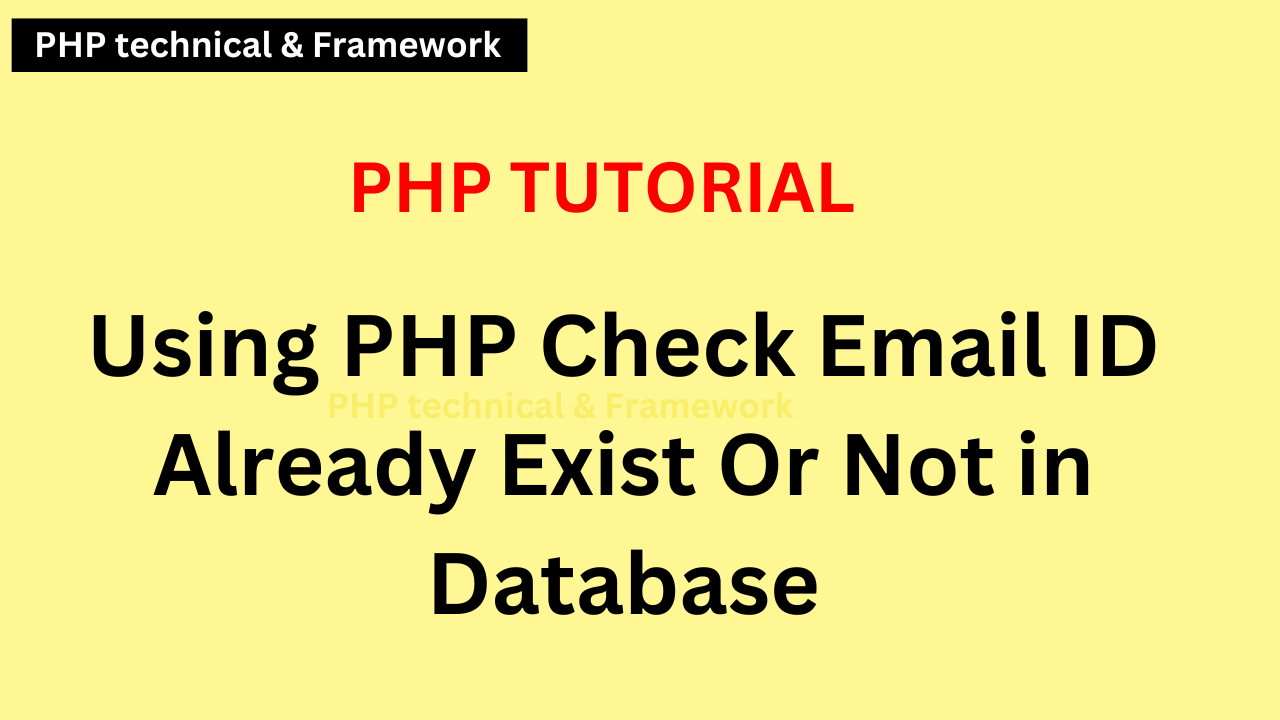Using PHP Check Email ID Already Exist Or Not in Database
$query= mysqli_query($conn,"SELECT * FROM `user` WHERE email '$email'");
(mysqli_num_rows($query)>0)
{
echo "Email id already use";
}
else// here write data insert code To check if an email ID already exists in a database using PHP, you can follow these steps:
1. Connect to the database: Before you can check for an email ID in the database, you need to establish a connection to the database. You can use the mysqli_connect() function to connect to a MySQL database. You will need to provide the host name, username, password, and database name as arguments to the function. For example:
$conn = mysqli_connect("localhost", "username", "password", "database_name");
2.Prepare and execute the SQL query: You can use a SELECT query to check if the email ID already exists in the database. The query should look something like this:
SELECT email FROM users WHERE email = 'email_id_to_check' You will need to replace users with the name of the table in which the email IDs are stored, and email with the name of the column in which the email IDs are stored.
You can prepare and execute the query using the mysqli_prepare() and mysqli_stmt_execute() functions. For example:
$stmt = mysqli_prepare($conn, "SELECT email FROM users WHERE email = ?");
mysqli_stmt_bind_param($stmt, "s", $email_id_to_check);
mysqli_stmt_execute($stmt);In this example, $email_id_to_check is the email ID that you want to check.
3. Check the result: After executing the query, you can check if any rows were returned. If any rows were returned, it means that the email ID already exists in the database. You can use the mysqli_stmt_fetch() function to fetch the result of the query. For example:
mysqli_stmt_store_result($stmt);
$num_rows = mysqli_stmt_num_rows($stmt);
if ($num_rows > 0) {
// email ID already exists in database
}In this example, $num_rows is the number of rows that were returned by the query. If `$num_rows` is greater than 0, it means that the email ID already exists in the database.
4.Close the statement and database connection: Once you have checked the result of the query, you should close the statement and the database connection. You can use the `mysqli_stmt_close()` and `mysqli_close()` functions to close the statement and database connection, respectively. For example:
mysqli_stmt_close($stmt);
mysqli_close($conn);
Here’s the complete code:
<?php
$email_id_to_check = "info@phpfortech.com";
// Connect to database
$conn = mysqli_connect("localhost", "username", "password", "database_name");
// Prepare and execute query
$stmt = mysqli_prepare($conn, "SELECT email FROM users WHERE email = ?");
mysqli_stmt_bind_param($stmt, "s", $email_id_to_check);
mysqli_stmt_execute($stmt);
// Check result
mysqli_stmt_store_result($stmt);
$num_rows = mysqli_stmt_num_rows($stmt);
if ($num_rows > 0) {
// email ID already exists in database
echo "Email ID already exists in database.";
}
// Close statement and database connection
mysqli_stmt_close($stmt);
mysqli_close($conn);
?>
Note that you will need to replace `username`, `password`, and `database_name` with the appropriate values for your database. You will also need to replace `"info@phpfortech.com"` with the email ID that you want to check.